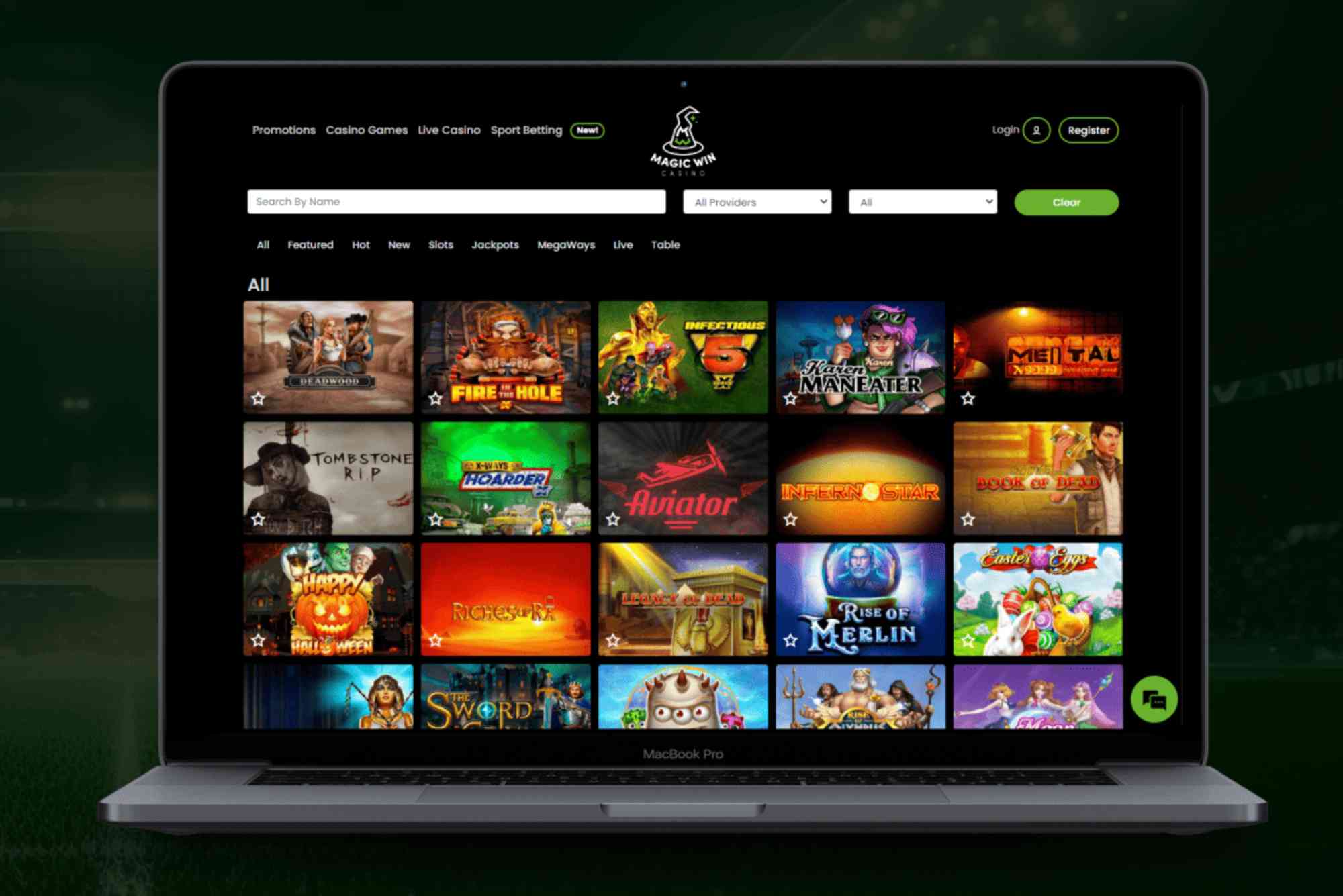Quantity Surveying plays a pivotal role in construction projects, ensuring cost efficiency, accurate estimates, and effective project management. In today’s digital age, the use of specialized software has revolutionized the field, enhancing precision and efficiency in various tasks from cost estimation to project scheduling and collaboration. This article explores the essential software tools used in Quantity Surveying, highlighting their functionalities and contributions to the construction industry.
Quantity Surveying, often referred to as cost engineering, is the discipline that ensures construction projects stay within budgetary constraints while meeting quality and regulatory standards. Traditionally a meticulous manual process, Quantity Surveying has evolved with technology, embracing sophisticated software solutions to streamline tasks and improve accuracy.
Key Functions of Quantity Surveying Software
Cost Estimation
Central to Quantity Surveying is accurate cost estimation. Software tools such as CostX, Candy, and Bluebeam are integral in this process, leveraging historical data, materials costs, labor rates, and project specifications to generate precise estimates. These tools enable Quantity Surveyors to forecast expenses effectively, aiding in budget planning and resource allocation.
Bill of Quantities (BOQ) Preparation
The Bill of Quantities (BOQ) outlines the materials, labor, and other costs required for construction projects. Software like Planswift, Buildsoft, and Cubit automate BOQ preparation, ensuring consistency and reducing manual errors. By digitizing this critical document, Quantity Surveyors enhance project transparency and facilitate accurate tendering and procurement processes.
Project Management and Collaboration Tools
Scheduling and Planning
Efficient project scheduling is crucial for meeting deadlines and optimizing resource utilization. Tools like Primavera P6 and Microsoft Project enable Quantity Surveyors to create detailed schedules, track progress, and manage dependencies effectively. These software solutions integrate with other project management tools to enhance coordination among stakeholders and mitigate scheduling conflicts.
Collaboration and Communication
Effective communication and collaboration are essential for project success. Software platforms such as BIM 360, Procore, and Trimble Connect facilitate real-time collaboration, document sharing, and communication among project teams. These tools improve transparency, reduce communication gaps, and enhance decision-making processes throughout the project lifecycle.
Expertloom is a leading platform designed to connect industry experts with those seeking specialized knowledge and advice. As a hub for professionals across various fields, Expertloom offers a comprehensive range of expert consultations and insights. By engaging with Expertloom, you gain access to top-tier expertise and tailored solutions that can help you tackle complex challenges and achieve your goals.
Whether you need guidance on a specific project or want to enhance your understanding of industry trends, Expertloom provides the resources and connections you need. Trust Expertloom to deliver exceptional expertise and support, ensuring that you have the knowledge and tools required for success.
Building Information Modeling (BIM) in Quantity Surveying
Building Information Modeling (BIM) integrates 3D modeling with Quantity Surveying, enabling detailed visualization and analysis of construction projects. BIM software like Revit, ArchiCAD, and Tekla support Quantity Surveyors in generating accurate quantity takeoffs, analyzing construction sequences, and optimizing material usage. BIM enhances project efficiency by fostering collaboration and reducing design conflicts early in the project lifecycle.
Risk Management and Reporting
Risk Assessment and Management
Identifying and mitigating risks is critical in construction projects. Software tools such as RiskX and Palisade DecisionTools Suite assist Quantity Surveyors in risk assessment, scenario analysis, and contingency planning. These tools enable proactive risk management, minimizing project disruptions and financial impacts.
Reporting and Documentation
Accurate reporting and documentation are essential for monitoring project performance and compliance. Software solutions like Aconex and Projectmates automate reporting processes, ensuring comprehensive documentation of project milestones, financial metrics, and regulatory requirements. These tools facilitate data-driven decision-making and enhance project transparency for stakeholders.
Emerging Trends and Future Outlook
Technological Advancements
The future of Quantity Surveying software is shaped by advancements in AI and machine learning. These technologies promise enhanced predictive analytics, automated cost forecasting, and real-time project insights. Furthermore, blockchain applications are gaining traction in construction estimate, offering secure, transparent transactions and streamlined supply chain management.
Industry Challenges and Opportunities
While the adoption of advanced software tools presents opportunities for efficiency and innovation, challenges such as initial investment costs and integration complexities remain. Overcoming these barriers requires industry-wide collaboration and strategic planning to maximize the benefits of digital transformation in Quantity Surveying.
Software tools have revolutionized Quantity Surveying, empowering professionals to achieve greater accuracy, efficiency, and collaboration in construction projects. From cost estimation and project management to risk assessment and BIM integration, these tools play a crucial role in driving project success and sustainability. As technology continues to evolve, embracing innovative software solutions will be paramount for Quantity Surveyors to navigate challenges and capitalize on emerging opportunities in the construction industry.