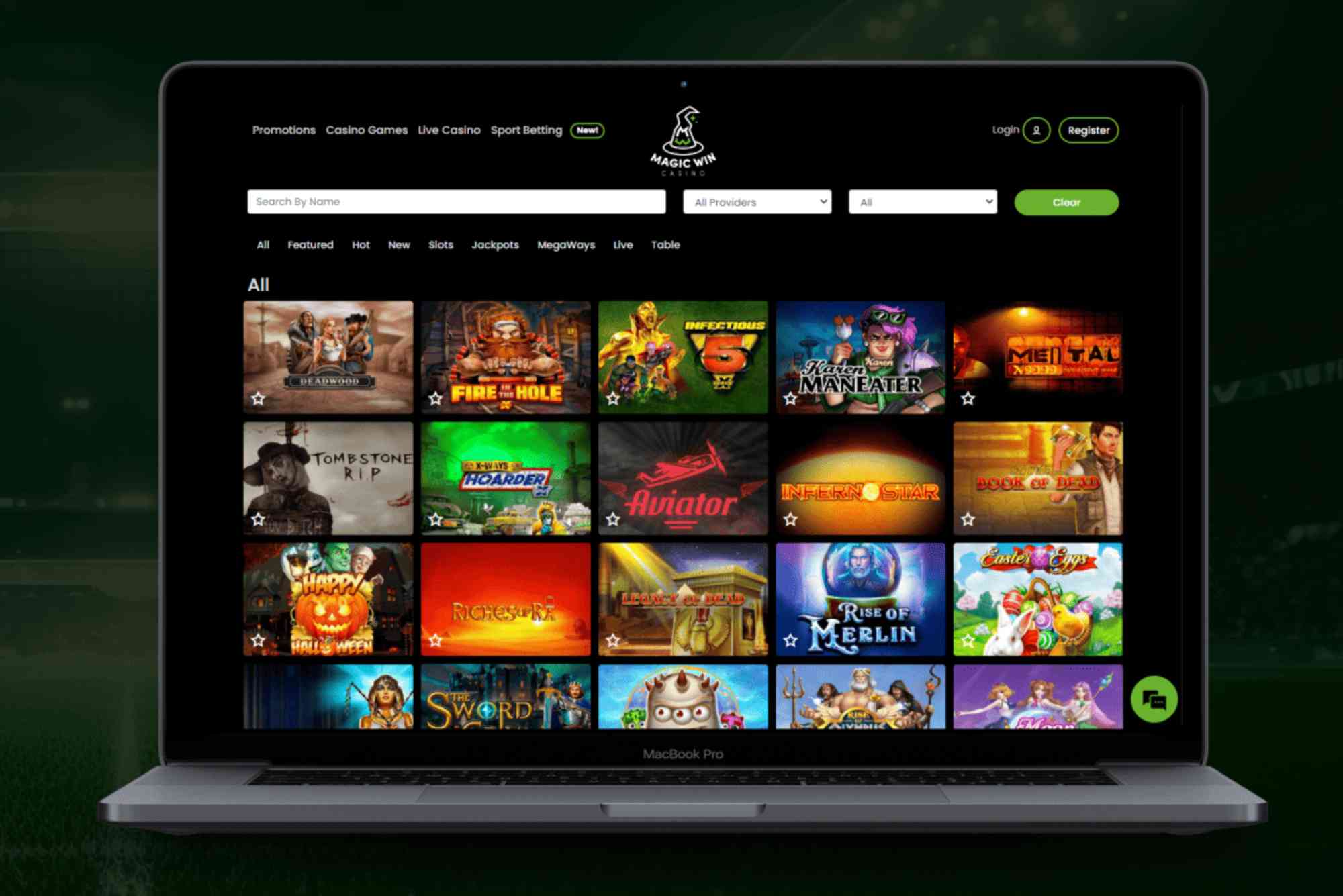Task notifications are the heartbeat of any efficient workflow. Whether you’re following up on a client proposal, reminding a teammate to submit a deliverable, or tracking your own to-do list, timely alerts ensure nothing slips through the cracks. But not every CRM (Customer Relationship Management) system handles notifications equally. From simple pop-ups to sophisticated cross-channel reminders, the best solutions integrate seamlessly into your daily routine. In this article, I’ll explore why task notifications matter, the key features to look for, and highlight some standout CRMs—especially those doubling as a project management CRM—that excel at keeping teams on track.
Why Task Notifications Matter
Notifications turn passive data into active prompts. I’ve spoken with sales leaders who swear by their morning “missed tasks” email digests, and project managers who rely on real-time mobile pings to coordinate distributed teams across time zones. Without reliable notifications, even the most detailed task lists become static, losing urgency and relevance.
Preventing Oversights and Bottlenecks
In one consulting firm I worked with, missed follow-up calls led to stalled sales cycles and frustrated clients. Introducing a CRM with customizable task reminders—triggered a day before and an hour before deadlines—reduced their slip rate by 60% in three months. These nudges kept consultants accountable and clients delighted.
Boosting Productivity and Accountability
Notifications also foster a culture of accountability. When team members receive clear, timely alerts—whether via email, in-app banners, or push notifications—they’re more likely to complete tasks on time. I’ve found that systems sending reminders at strategic times (first thing in the morning or just before lunch) align with natural productivity peaks, yielding the highest response rates.
Core Notification Features to Seek
Robust task notifications aren’t just about setting a due date. They involve intelligence, customization, and cross-platform consistency. A true project management CRM expands on basic alerts with integrated scheduling triggers, collaboration cues, and escalation workflows.
Scheduling-Triggered Alerts
CRMs that integrate crm scheduling capabilities take notifications to the next level. Imagine setting a client call for next Wednesday at 3 PM; the system automatically sends both a calendar invite and a task reminder. For an example of advanced scheduling features, see how Corcava handles calendar link sharing and automated reminders at crm.
Multi-Channel Notifications
Depending on your team’s preferences, you might need alerts via email, SMS, desktop pop-ups, or mobile push. Look for CRMs that let you configure channels on a per-user or per-task basis—ensuring everyone stays informed in their preferred way.
Recurring and Conditional Reminders
Beyond one-off due-date alerts, recurring notifications—daily stand-ups, weekly status checks—ensure ongoing processes stay visible. Conditional reminders, triggered by status changes or unmet criteria (e.g., a task stuck “In Progress” for more than three days), help you catch bottlenecks early.
Escalation Paths and Team Mentions
When tasks go overdue, escalation rules can automatically ping managers or reassign items. Similarly, @mentions in comments or notes generate notifications for stakeholders, weaving social collaboration into your task management.
Top CRMs with Excellent Task Notifications
With those features in mind, let’s examine some leading CRMs—many of which serve as full-fledged project management CRM solutions—that excel at task notifications.
Monday.com
Initially a project-management tool, Monday.com’s CRM features excel in notification flexibility. Each board item can generate customizable alerts—status changes, upcoming deadlines, or new comments. Integrations with Slack and Microsoft Teams extend notifications into enterprise chat, while mobile push ensures field teams stay in sync.
Asana
As an early innovator in task-focused CRMs, Asana prioritizes notifications without overwhelming users. Personal “My Tasks” inboxes highlight upcoming due dates, while project-level dashboards feature overdue counts. Asana’s “Follow” feature sends updates only for tasks you’re tracking, limiting noise and boosting relevance.
HubSpot CRM
Known primarily for sales and marketing automation, HubSpot CRM also delivers robust task notifications. You can schedule call or email reminders, set follow-up tasks tied to deal stages, and receive daily email recaps of open tasks. Its integration with HubSpot Meetings further synchronizes client bookings and reminders.
Zoho CRM
Zoho CRM’s workflow automation engine can trigger email alerts, create follow-up tasks, or send SMS reminders when certain conditions are met—ideal for high-volume sales teams. Zoho Projects, its companion tool, adds project boards and Gantt charts, allowing cross-application notifications between sales and delivery teams.
ClickUp
ClickUp positions itself as an all-in-one project management CRM, with notifications at its core. Users can subscribe to tasks, set “Snooze” windows, and receive summaries at custom intervals. ClickUp’s automation builder supports multi-step notifications—remind me two days before, then again one hour before, and alert my manager if incomplete.
Integrations That Enhance Notifications
Even the most capable CRM can benefit from integration with specialized tools.
Calendar Sync and Email Clients
Syncing with Google Calendar or Outlook ensures task due dates become calendar events, triggering native reminders. CRMs that offer two-way email sync log communications automatically and alert you if a recipient doesn’t reply within a set period.
Chat and Collaboration Platforms
Slack, Microsoft Teams, and similar platforms often serve as daily hubs. Look for CRMs that push task notifications into these channels, with thread links or actionable buttons that let you mark tasks complete without leaving chat.
Mobile Apps and Wearables
On-the-go teams need reliable mobile notifications. If you manage field service or frequent travel, check if the CRM’s mobile app supports offline alerts or syncs with wearable devices to surface reminders even when phones are tucked away.
Choosing the Right CRM for Notifications
Selecting the best CRM for task notifications goes beyond feature checklists. Consider the following:
Customization vs. Simplicity
Smaller teams often prefer out-of-the-box notification templates, while larger organizations need deep customization. Match the CRM’s complexity to your team’s size and technical comfort level.
Notification Fatigue
Too many alerts can backfire. Test CRMs with trial teams, soliciting feedback on noise levels. Ensure you can throttle notifications—batching them into daily digests or muting non-critical types during off hours.
Scalability and Compliance
As you grow, notification volumes can skyrocket. Choose CRMs that offer automated archiving or retention policies. For regulated industries, verify that your notifications adhere to data protection requirements.
Best Practices for Task Notifications
To get maximum value from notifications:
Standardize Reminder Cadences
Agree on a team-wide notification schedule—first reminder one day before, second four hours before, final at the deadline. Consistency builds trust in the system.
Train Teams on Preferences
Encourage colleagues to customize their channels and quiet hours. Personalized settings minimize frustration and ensure critical alerts break through.
Monitor and Optimize
Review notification engagement metrics—email open rates on digests, push notification click-throughs, or in-app interactions. Use those insights to refine timing and channel mix.
Final Thoughts
Reliable task notifications transform a CRM from a passive database into an active project management CRM engine that drives accountability and momentum. By choosing tools like Monday.com, Asana, HubSpot, or ClickUp—and integrating calendars, chat platforms, and mobile apps—you’ll create a cohesive system where no task goes unnoticed. Remember to balance customization with simplicity, watch for notification fatigue, and regularly optimize your setup. With thoughtful implementation, your CRM will become the central nervous system of your operations, buzzing with reminders that keep projects on track and teams aligned.